Getting Started
Once you first open shop, you should see something like this:

To add items, you can do !shop add <price>. This will add the item you are currently holding in your hand.
If the command was successful, you should see something like this
When you open shop again, you should see a new category.
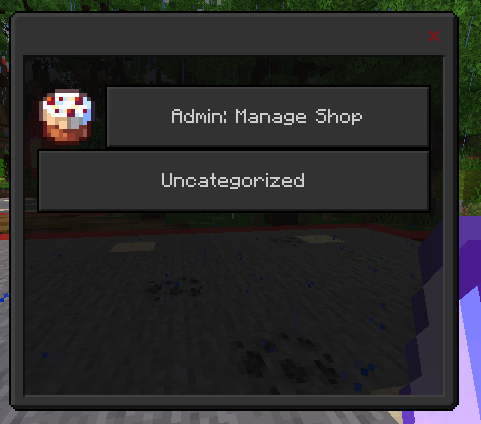
In that category, you should see something like this:
